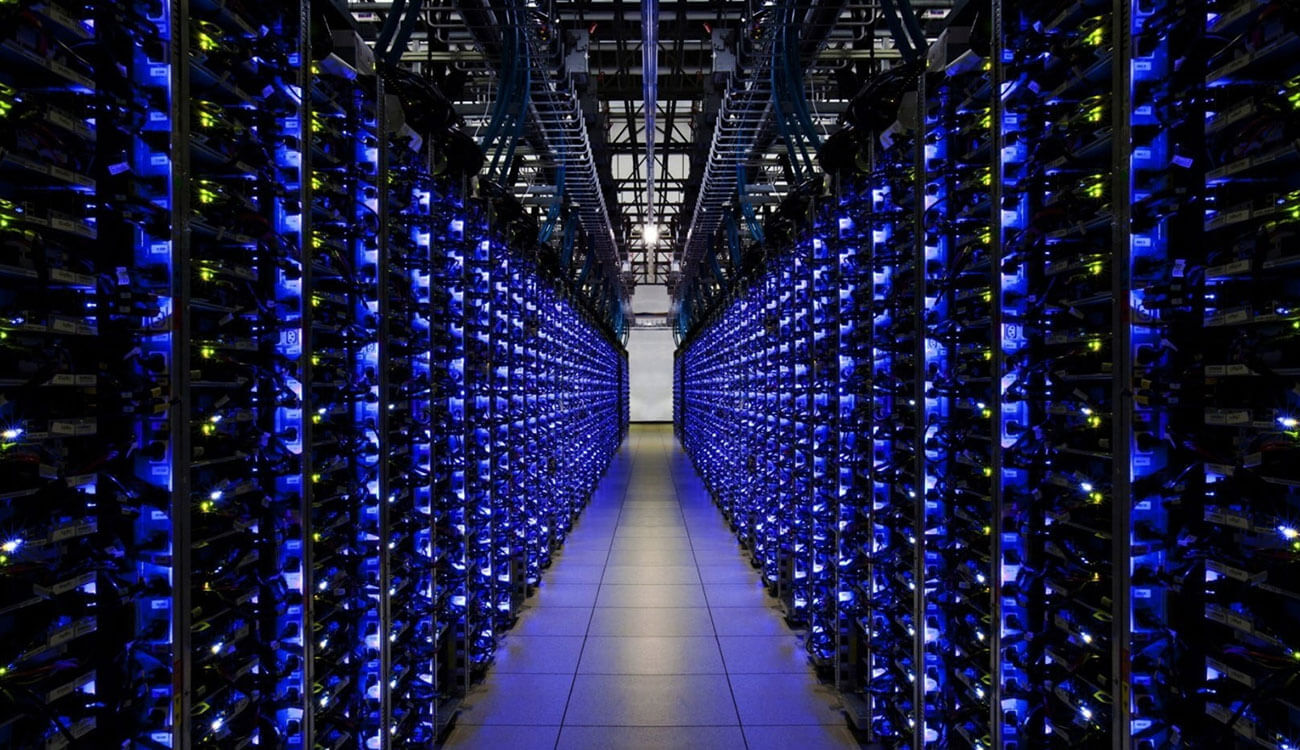There are several reasons why a business or individual may want to change the nameservers of their domain. This is not the same as a domain transfer, and in many cases, it is a much more convenient option.
In this article, we will discuss all things nameserver-related, including what they are and why you would need to change them.
What are nameservers?
Nameservers serve as navigators that guide requests entered through your domain name to the specified destination in their settings, which could be your hosting server, email service, or even a protocol to verify specific DNS records. Each domain name is linked with at least two nameservers to ensure this directional process functions smoothly.
For example, if a user types in namecheap.com into their web browser, the server that hosts the Namecheap website will direct the user’s browser to the correct IP address, taking them to their intended location. This process is facilitated by the DNS software located on the nameservers, which plays a crucial role in directing Internet traffic and loading web pages accordingly.
A nameserver is effectively just an IP (Internet Protocol) address, and each of them must be designated to a domain.
Here is an example of how they might read.
ns1.namecheap.com
ns2.namecheap.com

What is DNS?
Integrating with the previously discussed role of nameservers, the Domain Name System (DNS) functions as the backbone of Internet navigation by translating familiar domain names into IP addresses.
This crucial translation process is made possible through the DNS records managed by nameservers. As these servers direct the pathway from domain names to their designated IP locations, DNS acts as the orchestrator, ensuring that your web requests lead you precisely where you intend to go.
Such a symbiotic relationship between nameservers and DNS enables the swift, seamless access to websites and services across the Internet, highlighting the essential nature of DNS in connecting users with content globally.
Domain registrars vs. web hosts
Domain registrars and web hosts play distinct roles in getting a website online. A web host stores your site’s data, making it accessible on the Internet, whereas a domain registrar is where you purchase your domain name. While many web hosting providers offer domain registration, it’s important to note they are separate services
A new website will need to register its domain with the domain registrar, companies that deal with the registry operators. Registry operators control the list (registry) of available and unavailable domain names, under the management of IANA (International Assigned Numbers Authority).
Why might you need to change nameservers?
When changing nameservers, you are changing your domain’s existing configuration to point to another web host. There are four main reasons for changing nameservers, and the process is not to be confused with a domain transfer. However, many of the reasons for changing nameservers may also apply to domain transfers.
1. Your domain registrar is different from your web host
If you are using a domain registrar that is separate from your web host, then you will need to change your nameservers. This is to ensure that your domain name is pointing to your web host’s server, so the correct nameservers will need to be updated on your registrar account.
2. Your domain was previously owned by someone else
If you have recently acquired a new domain, then it will need to be pointed to your web host, and not the previous owner’s.
3. You have decided to change your web hosting provider
If you have decided to change your web hosting provider, then you will need to repoint your domain to the new web host’s servers.
4. You are implementing a web application firewall (WAF)
Another, less common reason for changing nameservers is if you have installed a Web Application Firewall (WAF). This is most common with WordPress websites that use plug-ins to provide additional security. A WAF will usually ask you to point your nameservers to them to help protect the web server from cyber-attacks. This works by blocking threats at the DNS level.
How changing nameservers is different from a domain transfer
A domain name transfer is the process of moving a domain name from one registrar to another. Once this transfer has been completed, the new registrar will have full control of the domain and will be responsible for its management.
How long does it take to change nameservers?
Changing nameservers typically involves updating them to the ones provided by your new web hosting service, rather than dealing with IP addresses and subdomains. With these, you can log in to your registrar account, navigate to the correct area, and input the new details.
We will provide a quick guide on how to do this in the next section.
However, it’s important to note that when you change your nameservers, the update doesn’t happen instantaneously across the internet due to the process known as DNS propagation.
This period, often lasting between four to eight hours but sometimes extending to two to three days, allows every DNS server and Internet Service Provider (ISP) node worldwide to update their caches with the new DNS information.
Since the Internet is a vast network of servers, each with its schedule for updating cached data, the propagation time can vary. These servers don’t communicate the changes in real-time but instead wait until their next scheduled update to refresh their stored DNS records. This staggered updating process ensures stability and scalability of the DNS system but results in the varying timeframes observed for DNS changes to fully propagate globally.

How to change nameservers — a guide
Changing nameservers is not a difficult process but may be a little daunting for anyone who has not done it before, especially if they are not particularly tech-savvy. That is why we have put together a quick step-by-step guide to walk you through the process.
- Obtain the new nameservers from your web host.
- Log in to your domain registrar account.
- Click the domain list tab in the main menu.
- Find the domain you want to change the nameservers of and click the ‘manage’ or ‘settings’ button.
- On the next page, navigate to the nameservers section.
- Locate the ‘Custom DNS’ option. This is usually found in a dropdown list.
- Replace the current name server addresses with the new ones provided by your web hosting company.
- Click confirm and wait for the changeover to complete. As previously mentioned, this usually takes four to eight hours.
Know your nameservers
Nameservers are used by web hosting companies to point your domain to the location of your website, and every domain should have two nameservers designated to it. Changing nameservers is not the same as a domain transfer.
There are several reasons for changing nameservers, such as deciding to change your web hosting company, recently acquiring a new domain from somebody else, or if you have installed a Web Application Firewall.
Fortunately, the process is quite simple and can be completed in a matter of minutes. The changeover usually takes between four to eight hours to take effect.